ZONEPRO® GRAPHIC GUIDELINES & SPECIFICATIONS
Before designing your custom ZonePro® banner artwork, there are a few things to consider:
• Is it a dual-canister or a single-canister unit? If it's a single canister unit, will your canister be mounted on the left or right side?
• Will your finished banner expand to 8, 10, or 12 feet?
• Will your banner be single or double-sided?
Once these questions have been answered, use the following file specifications to create your graphics.
For the best possible result, please follow our color, file and resolution guidelines. This will allow your banner to be processed quickly and smoothly.
• All RGB colors should be converted to CMYK. If this doesn’t occur, the print will be dull and lifeless.
• We prefer vector-based files, but still accept raster-based files. Please indicate your file type when submitting your final artwork.
• Artwork with photographs and/or full-color backgrounds must be between 180 and 300 DPI at their final print size.
Compress your files into .zip format and upload them to our website. There are two ways to do this:
• Upload your artwork at the time of purchase by clicking the blue button that says Upload Art File(s) before clicking Buy Now.
• Upload your artwork after making a purchase. You can either click on the button in our confirmation email or submit it HERE.
UPLOAD YOUR ARTWORK
Once your artwork is complete, simply compress your final files into a .zip format and upload them.
NEED Help designing your custom banner?
If so, please contact us for a free estimate. We have an artist on staff ready to assist you.
DOWNLOAD Complete
artwork specifications
Need complete specs on sizing, bleed, colors, resolution and file formats?
